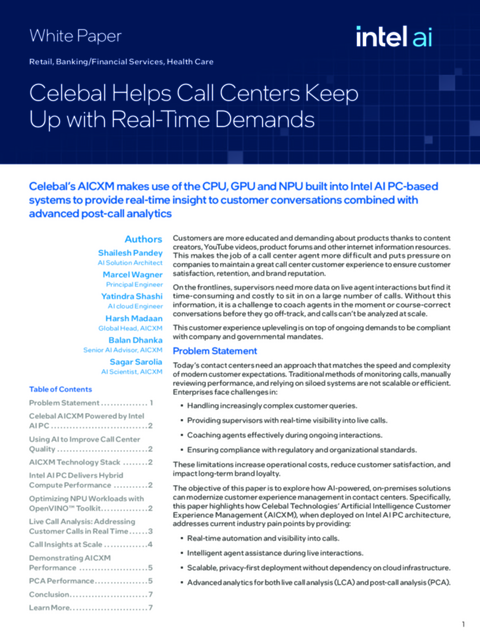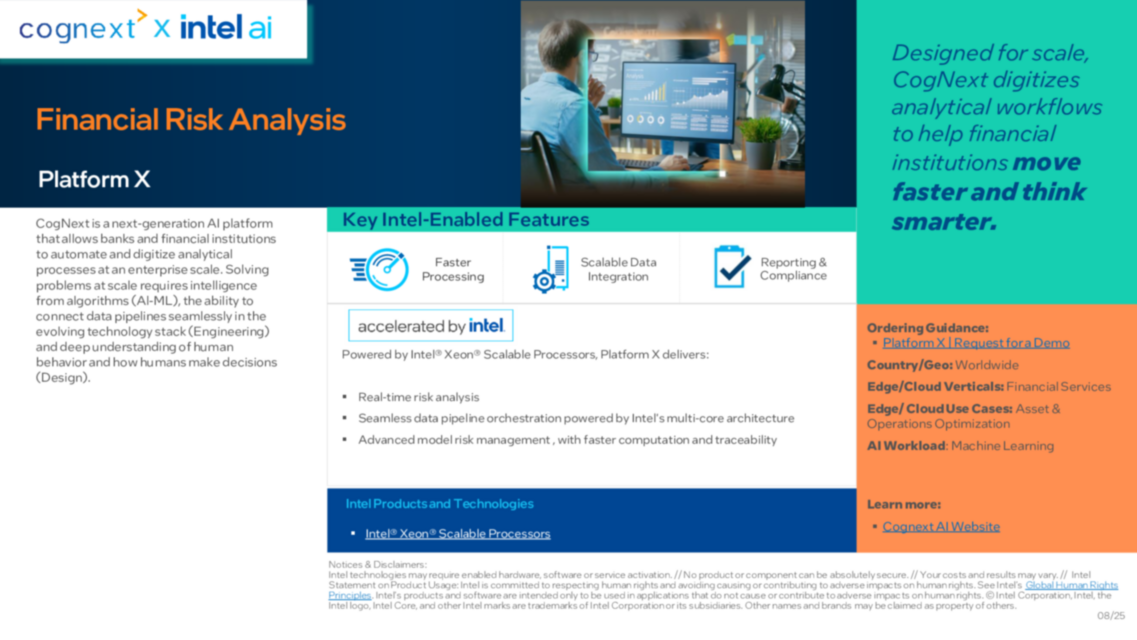AAEON UP Xtreme i14 Developer Board with Intel® Core™ Ultra 5/7 Processors

Document Library
Reference architectures, white papers, and solutions briefs to help build and enhance your network infrastructure, at any level of deployment.
Engagement / Document Library / Improving Performance of Optical Character Recognition with PaddleOCR using Intel® Distribution of OpenVINO™ Toolkit White Paper
Improving Performance of Optical Character Recognition with PaddleOCR using Intel® Distribution of OpenVINO™ Toolkit White Paper
Improving Performance of Optical Character Recognition with PaddleOCR using Intel® Distribution of OpenVINO™ Toolkit White Paper
https://builders.intel.com/solutionslibrary/improving-performance-of-optical-character-recognition-with-paddleocr-using-intel-distribution-of-openvino-toolkit-white-paper
Last Updated: Mar 24, 2025
The Optical Character Recognition (OCR) involves two stages: text detection and text recognition, to decode the text in the input image. This document presents the steps for optimizing the performance of OCR with the English version of PaddleOCRv3 (en_PP-OCRv3) model using Intel® Distribution of OpenVINO™ Toolkit. The improved accuracy of OCR is demonstrated with the real-time use case of identifying the speaker’s name in videoconferencing. Audio transcription is the process of converting the speaker’s audio into text in videoconferencing. On the other hand, diarization is the process of partitioning an audio stream containing human speech into homogeneous segments according to the identity of each speaker.
Related Content
I Agree to Share My Information
By submitting this form, you agree to share your personal data with Intel for this business request.
Verify Your Email to Continue
To continue viewing the document, please verify your email address. Check your inbox and follow the instructions.
If you didn’t receive the email, click here to generate a new verification link.
Thank You!
Thanks for registering as a member in the Intel® Industry Solution Builders program. Your account has been activated. Please set your password by clicking on the link sent to your registered email address.
Note: If you do not see an email from our site in your inbox, please check your email account's Spam or Junk folder to ensure the message was not filtered. If the message was filtered, please 'Mark as good' or 'Not spam' or 'Add sender to white-list.'